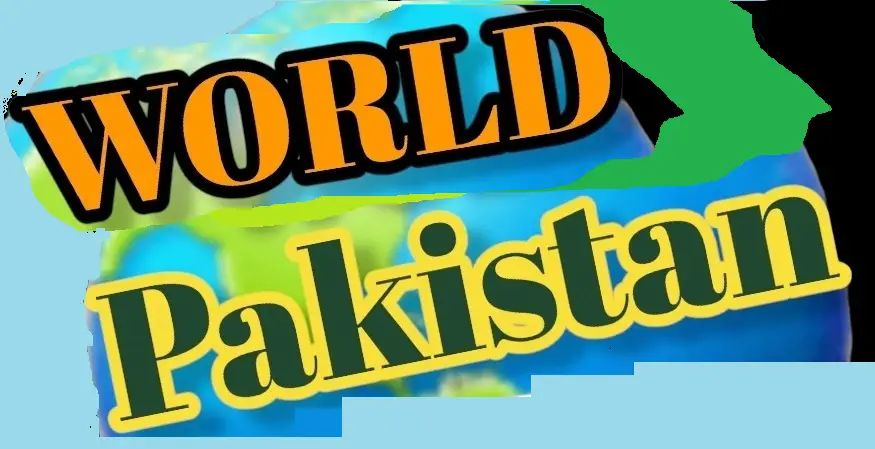No matter the task, it’s critical that your personal information is protected and private. With your permission, Gemini can help you connect your relevant personal data with all the valuable knowledge that Google has organized and made accessible to provide just the right help you need. For example, Gemini can help create a daily workout routine based on your personal trainer’s email, or use your resume in Google Drive to write a work bio. Only Gemini can do all of this with a secure, all-in-one approach that doesn’t require hand-off to a third-party AI provider you may not know or trust.
And because Android is the first mobile operating system with a large, on-device multimodal AI model — called Gemini Nano — your data never leaves your phone for some of the most sensitive use cases. With Gemini Nano on Pixel 9, you can use Call Notes to summarize audio from a phone call or Pixel Screenshots to save and organize your images.
So whether your data is being processed in the cloud or on device, it lives within Google’s secure end-to-end architecture, keeping your information safe and private.
Built for Android’s scale
Gemini is the most widely available AI assistant — supported in 45 languages, in more than 200 countries and territories, and we’re continuing to add more.
It’s available on hundreds of phone models from dozens of device makers, and has been tailored for the many form factors of Android — from phones to foldables. On Samsung’s Galaxy Z Fold6, you can bring Gemini into a multi-window, split-screen experience for multitasking. And on the motorola razr+, you can bring up Gemini directly from the external display to quickly summarize your recent emails without ever having to open your phone. Beyond the latest flagship devices, Gemini is already supported on existing devices, which means your Android phone keeps getting better over time.